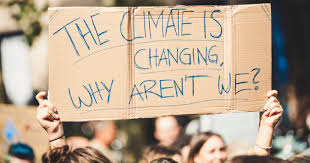In today’s hyper-connected world, where nearly every aspect of our lives is linked to the internet, digital privacy is increasingly at risk. From social media platforms to smart devices, we are constantly sharing personal data, sometimes without realizing the implications. With cyber threats, data breaches, and surveillance on the rise, protecting your digital privacy has never been more important. Here’s a guide to safeguarding your privacy online in an era of constant connectivity.
1. Use Strong and Unique Passwords
The foundation of digital privacy starts with strong, unique passwords for each of your accounts. Using the same password across multiple platforms increases the risk of a security breach if one account is compromised.
- Tips for Strong Passwords:
- Use a mix of uppercase and lowercase letters, numbers, and special characters.
- Avoid using easily guessable information like names, birthdates, or common words.
- Enable multi-factor authentication (MFA) whenever possible, which requires a second form of identification (e.g., a code sent to your phone) to access your account.
Using a password manager can help you generate and securely store complex passwords, reducing the temptation to reuse passwords across multiple sites.
2. Enable Two-Factor Authentication (2FA)
Two-factor authentication (2FA) adds an extra layer of protection to your accounts by requiring two forms of verification before granting access. Even if someone obtains your password, they won’t be able to log in without the second form of authentication, usually a one-time code sent to your phone or email.
Make sure to enable 2FA on all accounts that support it, including email, banking, social media, and cloud storage services.
3. Be Mindful of What You Share Online
Social media platforms and websites are vast sources of personal data. From photos and locations to status updates and likes, everything you post online can be harvested by advertisers, hackers, or even malicious actors.
- Privacy Settings: Review and adjust privacy settings on all social media platforms. Make sure you’re not sharing sensitive information publicly or with people you don’t trust.
- Geotagging: Avoid sharing your location in real time, especially on platforms like Instagram, Twitter, or Facebook. Geotagging can provide a detailed map of your daily movements, making you more vulnerable to attacks.
- Think Before You Post: Before sharing personal information or images, consider how they might be used or who might access them.
4. Use a VPN (Virtual Private Network)
A VPN encrypts your internet connection, masking your IP address and making it harder for websites and advertisers to track your online activities. It’s particularly useful when using public Wi-Fi networks, which are often unsecured and prone to hacking.
- Choosing a VPN: Pick a reputable VPN provider that does not log your online activity. Free VPNs may compromise your privacy by collecting data or selling it to third parties, so it’s worth investing in a paid service.
5. Encrypt Your Data
Encrypting your sensitive data ensures that even if it’s intercepted, it remains unreadable without the proper decryption key. Many email services and messaging platforms (like WhatsApp) offer encryption by default, but for added security, consider encrypting your files before storing or sharing them.
- Full Disk Encryption: Enable full disk encryption on your devices, particularly smartphones and laptops, to protect data in case your device is lost or stolen. Operating systems like Windows and macOS offer built-in encryption tools (BitLocker and FileVault, respectively).
6. Regularly Update Software and Devices
Keeping your devices and software up to date is one of the most important ways to protect your digital privacy. Software companies regularly release security patches to address vulnerabilities that hackers could exploit. Neglecting to update can leave you exposed to attacks.
- Automatic Updates: Enable automatic updates on your devices, operating systems, apps, and antivirus software. This ensures you are always protected with the latest security fixes.
7. Be Cautious of Phishing Scams
Phishing scams remain one of the most common ways hackers attempt to gain access to your personal information. These scams often involve deceptive emails or messages that appear to come from trusted sources like banks, social media platforms, or even friends.
- Red Flags: Be wary of unsolicited emails or messages asking you to click on links or provide personal information. Always verify the source before responding or clicking on any links.
- Check URLs: Ensure that the URL of a website is correct and starts with “https://” (the “s” stands for secure) before entering any sensitive information.
8. Limit Data Sharing with Apps and Services
Many apps and services collect more data than they actually need to function. Review app permissions and limit access to only what’s necessary for the app to operate.
- App Permissions: On your smartphone, check which apps have access to your camera, microphone, location, contacts, and other personal data. Disable unnecessary permissions.
- Data Collection: Be cautious when signing up for new apps or services, especially those that ask for a lot of personal information. Opt for services that are transparent about their data practices and allow you to control what data they collect.
9. Secure Your Home Network
Your home Wi-Fi network is a potential gateway for hackers to access your devices. Securing it is essential to prevent unauthorized access.
- Strong Wi-Fi Password: Set a strong, unique password for your Wi-Fi network, and avoid using default credentials.
- Encryption: Enable WPA3 encryption on your router, which is the most secure option currently available. Avoid using outdated protocols like WEP, as they are vulnerable to attacks.
- Guest Network: If you have guests who need to connect to your Wi-Fi, consider setting up a guest network to isolate their devices from your main network.
10. Monitor Your Digital Footprint
Regularly audit your online presence to ensure your personal information hasn’t been exposed or misused. Services like Google Alerts or Have I Been Pwned can notify you if your email address or other personal information appears in data breaches.
- Social Media and Search Engines: Use privacy-conscious search engines (like DuckDuckGo) and adjust settings on social media platforms to limit the amount of personal data that is collected and shared.
Conclusion
In a hyper-connected world, taking control of your digital privacy is essential to safeguard your personal information from cyber threats, data breaches, and online surveillance. By implementing the above strategies—ranging from strong passwords and encryption to being mindful of what you share online—you can significantly reduce your exposure to privacy risks and regain control over your digital life. The more proactive you are about protecting your privacy, the safer and more secure your online experience will be.